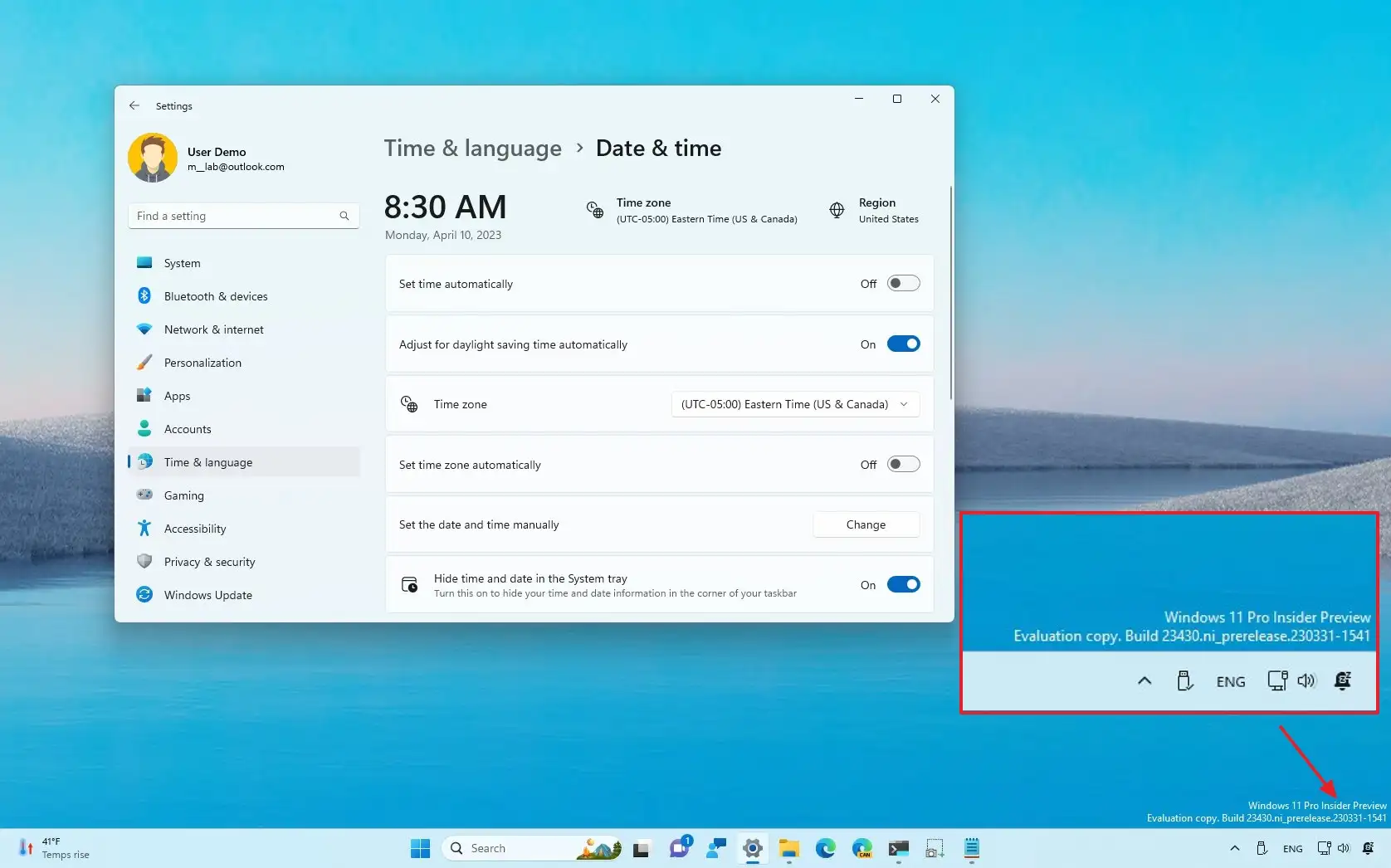
Microsoft’s latest Windows 11 update, version 24H2, focuses on user-centric refinement, bringing a host of improvements designed to streamline the user experience. One of the most notable changes is the reintroduction of an easy way to display seconds in the taskbar clock, responding directly to user feedback and enhancing customization options. This update reflects Microsoft’s commitment to its “operating system as a service” model, continually evolving the platform based on user needs and technological advancements.
Windows 11 24H2: What’s New?
The Windows 11 2024 Update (version 24H2), also referred to as the 2024 Update, represents a significant overhaul, aiming to simplify system updates and introduce highly requested features. According to official Microsoft documentation, this update replaces the entire operating system with the newer version, signifying a substantial upgrade cycle. This comprehensive approach ensures a more consistent and performant experience for users.
The Return of Taskbar Clock Seconds
One of the most talked-about enhancements is the ability to display seconds on the taskbar clock. This feature, previously available in Windows 10 but absent or requiring registry hacks in earlier Windows 11 versions, is now easily accessible via the Settings app. As noted in the KB5064081 cumulative update release notes, this functionality was specifically delivered to the notification center, addressing a frequent request from the Windows community. To enable it, users can navigate to Settings > Time & language > Date & time and toggle the option to show seconds.
Simplified Updates and Enhanced Performance
Beyond the taskbar clock, Windows 11 24H2 brings other significant improvements. Microsoft aims to streamline the update process, making it more efficient and less disruptive for users. The update also includes an “Energy Saver” mode, improvements to File Explorer, and various AI enhancements, particularly for Copilot+ PCs. These enhancements contribute to a more efficient and capable operating system, aligning with Microsoft’s vision of a continuously evolving and improving platform.
The Rollout and Timeline
The journey of Windows 11 version 24H2 has been a phased approach, ensuring stability and a smooth transition for users worldwide. The timeline includes several key milestones, each carefully orchestrated by Microsoft to deliver a polished and reliable update.
Early Access and Insider Previews
The first preview release of Windows 11 version 24H2 was made available to Insiders on February 8, 2024. This allowed Microsoft to gather valuable feedback from a dedicated community of testers, identifying and addressing potential issues before the broader rollout. The Insider program is crucial for refining the update and ensuring it meets the diverse needs of Windows users.
Copilot+ PC Launch
On June 15, 2024, the update began rolling out to Copilot+ PCs. These devices are designed to leverage the latest AI capabilities, and Windows 11 24H2 is optimized to take full advantage of their advanced hardware. This initial rollout allowed Microsoft to test the update on a specific set of devices, further validating its performance and compatibility.
General Availability
The general availability of Windows 11 24H2 to all users commenced on October 1, 2024. This marked the culmination of months of development and testing, bringing the latest features and improvements to millions of Windows 11 PCs worldwide. The phased rollout strategy ensures that updates are delivered in a controlled manner, minimizing potential disruptions and ensuring a positive user experience.
KB5064081: The Clock’s Return
The specific cumulative update, KB5064081, which reintroduced the enhanced taskbar clock functionality, was released as a preview in August 2025. This update delivered the highly anticipated clock feature to the notification center, fulfilling a long-standing request from the user community. The timing of this release highlights Microsoft’s responsiveness to user feedback and its commitment to continually improving the Windows experience.
The Impact and User Experience
The Windows 11 24H2 update has a multifaceted impact on users, ranging from enhanced customization options to improved system performance and new AI capabilities. These changes are designed to create a more refined, efficient, and enjoyable computing experience for millions of users worldwide.
Enhanced Customization
The ability to easily enable seconds on the taskbar clock is a prime example of the enhanced customization options offered by Windows 11 24H2. This seemingly small feature can significantly improve the user experience for those who require precise timekeeping. By providing users with more control over their environment, Microsoft empowers them to tailor the operating system to their specific needs and preferences.
Performance and Efficiency
The “Energy Saver” mode and other performance improvements included in the update contribute to a more efficient and responsive system. These enhancements are particularly beneficial for users on laptops and other mobile devices, extending battery life and improving overall performance. By optimizing resource utilization, Windows 11 24H2 ensures a smoother and more enjoyable computing experience, regardless of the device being used.
AI Integration
The integration of AI enhancements, particularly for Copilot+ PCs, represents a significant step forward in the evolution of the Windows operating system. These AI capabilities enable new levels of productivity and creativity, empowering users to accomplish more with their devices. From intelligent assistance to advanced content creation tools, AI is poised to transform the way we interact with our computers.
Why This Update Matters
The Windows 11 24H2 update is more than just a collection of new features; it represents a fundamental shift in how Microsoft approaches operating system development. By embracing an “operating system as a service” model, Microsoft is committed to continually evolving the platform based on user feedback and technological advancements. This ensures that Windows remains relevant, responsive, and aligned with the changing needs of its users.
The reintroduction of the seconds display in the taskbar clock, the simplified update process, and the integration of AI enhancements are all testaments to Microsoft’s dedication to providing a world-class computing experience. As Windows 11 continues to evolve, users can expect even more innovative features and improvements that will further enhance their productivity, creativity, and overall satisfaction.

